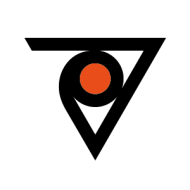Step 1: Download ivBlock from the App Store on your iPhone, iPad, or Mac.
Step 2: Start the ivBlock extension by clicking the app button. You will see a page that instructs you to start the extension from Safari.
Step 3: Open Safari, go to the extensions menu and go to “manage extensions”. ivBlock should appear under the list of installed extensions. Make sure that it is enabled.
Step 4: Go back to the extensions menu and click on ivBlock.
Step 5: Configure ivBlock as you like it to keep your distractions low while browsing.